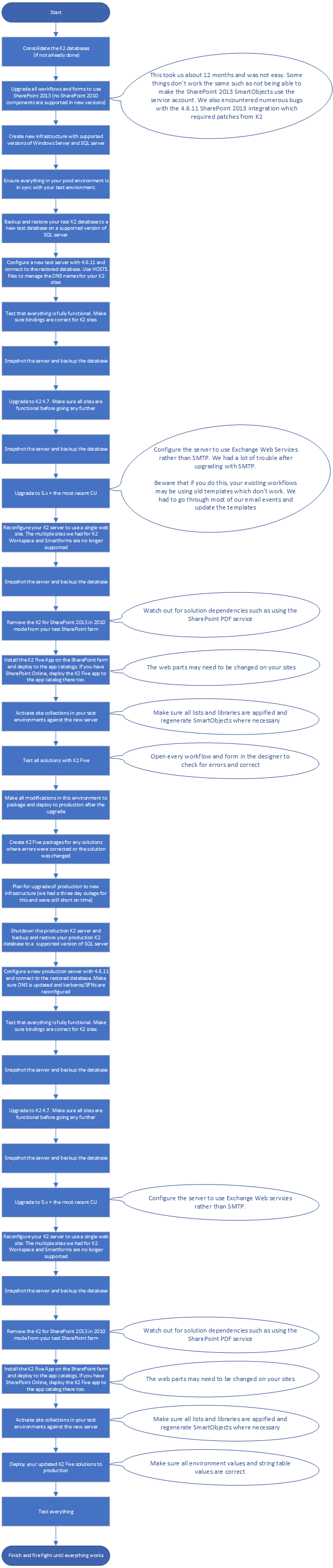Upgrading K2 4.6.11 to K2 5.2
With the changes made in K2 4.7 and K2 Five, the upgrade process from 4.6.x was a daunting one. There are a number of things that make it challenging including;
- K2 database consolidation required
- No support for SharePoint 2010
- Newer versions of Windows server and SQL server required
- No ability to package and deploy from 4.6.11 to 4.7 or 5.2
- Functional breaking changes between 4.6.11 and higher versions
When we asked for prescriptive guidance on what the process should be, it was difficult to come by. I guess each implementation of K2 is different. The decisions made by the K2 developers to make so many breaking changes and not provide a clean path to migrate, made this one of the least pleasant experiences I have been through in my nearly 16 years working with K2. If you are one of the people faced with the challenge of this upgrade, I am sharing some of my experiences. I have to say that Quintus and Andrew at K2 support in Australia have been an integral part of assisting us and getting us to the other side of the upgrade, so my thanks to them. An essential part of the upgrade for us was the ability to snapshot our virtual machines and roll back when required, which was quite frequently. So here is the process that we went through. It took about 18 months for our small team to complete. There were many gotchas along the way unfortunately, but we have finally reached the point where we have K2 5.2 in production. You may be starting from a different point and you may experience different issues. So use this to give you an idea of how you might approach the upgrade. You may have alternative or better ideas too.